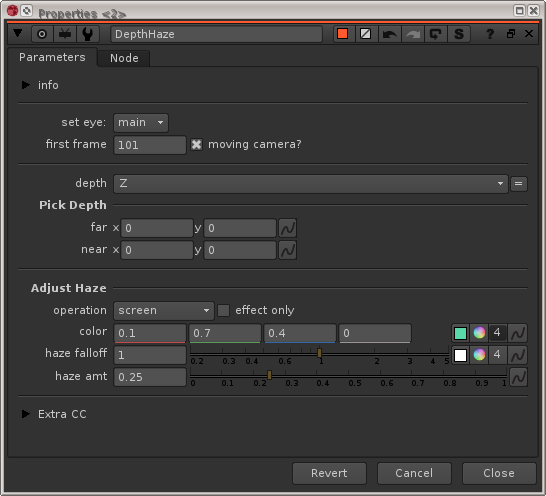To get started, simply drag the two blackpoint and whitepoint handle to your “near” and “far” points. From there you have additional controls for fine tuning your haze or using the math these handles create for additional color correction.
At the top of the tool you’ll see “set eye” and “first frame”. Typically you can leave all of these at their defaults. But say you’re working in the right eye instead of the left eye for some reason. You would then change the “set eye” drop down from left to right. Or say your first frame is not actually 101, but instead something like 50. Well then you would change that value here as well to reflect your specific setup.
Each additional handle below those mentioned above are actually pretty straight forward, so just play around with it! They’re there to give you all the control you need to tweak the haze amounts, falloffs, and color. As well as extra CC options to adjust your background plate based on the depth matte that this tool works with.
If you’d like to donate and support the creation of more tools like this, please use the button below! Thanks!